In the conversation about tablets, Google rarely comes up. Apple obviously does, as does Samsung and a few other brands like Amazon manage to get a glance in for those on a budget. And yet, Google has a long history in this market.
Since 2012, Google has released six tablets under the names of Google Nexus and Google Pixel. If this is all news to you, it’s because they were all skimmed over because… well, none of them were that good.
But now Google is back and it’s looking for an underdog redemption with its 2023 Google Pixel Tablet. New, pretty affordable and unique in nature, dare we say the Google Pixel Tablet is the start of something new for Google? We spent some time with the device to find out.
The standalone tablet experience
The tablet itself keeps things simple. It weighs just 483g and is made of a combination of aluminium and glass. While it doesn't feel quite as high-end as some of its Samsung and Apple competitors, it is a clearly sturdy, yet stylish build.
The tablet makes use of an IPS LCD panel with a resolution of 1600 x 2560. This is very similar in specs to Apple’s 2022 iPad and overall for a tablet of this price, looks great, even when streaming darker shows and films.

The Google Pixel Tablet uses the Google Tensor G2 chip. This is used in all of Google’s latest products and, while it isn’t the most powerful tablet processor out there right now, it is more than capable of dealing with most of the tasks you’ll be throwing at it.
For streaming, gaming, smart home management and general usage, there is no sign of lag or a struggle to keep up. Problems will likely start to arise if the tablet is put through more intensive tasks such as heavy image and video editing or highly intensive games, but that isn’t really what it is designed for.
When detached from the dock, there is a noticeable decrease in volume and audio quality, but this is to be expected. It is still clearly loud enough for streaming but isn’t as optimal as some of its competitors.
It's all about the hub

While the tablet can be used on its own, it is performing at its best when connected to the hub. The premise of this tablet is simple. It comes in two parts – the tablet itself and a docking station. The dock has three uses: as a speaker, a charging port and a stand for the tablet.
The back of Google’s Pixel Tablet has a row of magnets that click the device onto the front of the speaker. As soon as it is connected, audio starts playing out of the speaker instead and the tablet begins to charge.
The dock is made with a nice grey mesh. Similar to most of Google's speakers of the past, it looks and feels premium.
When connected, the tablet also enters a ‘hub’ mode when not in use. Displaying the weather, time and other important information, this becomes more like a smart home device, than a tablet.
The dock automatically comes with the speaker, and while you can buy more docks directly from Google, for most people one will be enough.
The dock should be set up where the tablet is going to be used the most as it will spend most of its time attached. In the time I used it, it sat in my kitchen, acting as a way to watch TV shows, play music and display recipes while I cooked.
A hands-free experience
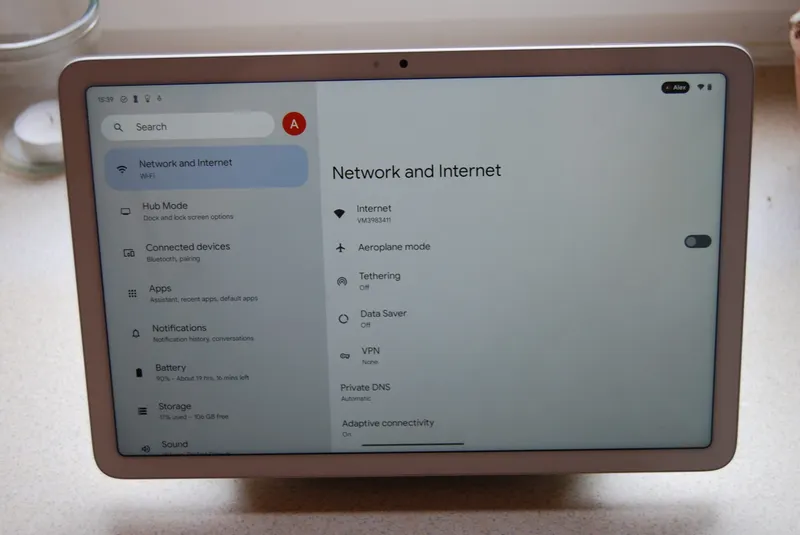
The tablet operates best in a hands-free format, similar to that of a Google Nest Hub. When connected to the dock, the iPad can be used easily via voice commands, allowing you to change shows and songs, search for recipes, ask the weather or a host of other easy commands without ever even touching the display.
This is equally useful if the tablet is being used as a smart home control. For a home already filled with Google smart home tech, this tablet quickly becomes a portable hub to control it all.
Connect your doorbell, speakers and everything in between, then you can control it all using the tablet and its voice-controlled hub.
Because it is constantly charging, it can be a reliable device for controlling the home. In theory, it is always in the same place, fully charged and offers enough capability to get the full experience of a leading smart home controller.

Verdict
The Google Pixel Tablet isn’t the best tablet on the market, the cheapest or the nicest looking. Instead, with the inclusion of the dock, it is simply a great family tablet to do a bit of everything well.
When used with the hub, it can replace a speaker, pumping out a considerable amount of noise.
With a simple twist on the formula, Google has made something fairly unique in an otherwise identical market. It performs well enough for most tasks and is the perfect tablet for a family to use together – just don’t expect it to compete with your more expensive iPads or Samsung devices.
Alternatives
Google Nest Hub 2nd Gen

If the thing that most appeals to you here is the hub setup, then you can get all of that for a much cheaper price. The Google Nest Hub 2nd generation does all of the basic stuff that the tablet does – streaming, smart home control, and Google Assistant interaction – but just can’t be removed to act as a standalone tablet.
It is of course a much more dummed-down version, acting more as a smart screen and assistant for one room, but this more simplified adjustment means it is also far cheaper.
iPad Air

If you like the idea of a tablet, but feel held back by the Google Pixel Tablet’s specs, an iPad Air could be the perfect alternative. Yes, it is more expensive, and it does mean an operating system change, but it is also easily one of the best tablets around without getting into the high price bracket.
Filled with powerful specs, a high-definition display and a high-quality metal build, this is the perfect tablet for most people’s needs.
Amazon Fire Tablet

The Google Tablet is a great option for families, offering multiple accounts, a hub to charge it on, and enough power for most apps. However, if something more rugged and, well, cheaper, is a better fit for your family, the Amazon Fire Tablet 8 is the way to go.
It is by no means the most powerful tablet around, nor is it the fanciest looking, but it brings your spend to below £100. That’s a great price for a throw-around tablet, letting kids stream their favourite shows around the house.
Read more:
