SQUIRREL_13061849
I’m not yet convinced about the concept of a smart home. In general, most products on the market solve problems I don’t have – boiling the kettle while I’m in a different room, for example. While many of them are great accessibility tools, they don’t seem like much use to me, and they don’t seem to be worth the energy they draw from being constantly plugged in.
A robot vacuum, on the other hand, does seem like a genuinely labour-saving device. Vacuuming may not be the most time-consuming chore, but while I wait for a robot that will do all my ironing, I’ll happily cross it off the list.
The obvious place to start is Roomba, the iconic robot vacuum brand. I tested the j7+, which is designed to spot obstacles like charging cables and avoid them, and which empties itself into a separate bin within its dock, so you don’t need to empty it by hand as often.
What’s in the box?
With the Roomba j7+, you get the Clean Base, which functions both as a charging dock and as a bin for the robot to deposit its dirt. It also comes with a spare bag for the bin, and you’ll need to buy replacements once you’ve used both. The remaining accessories are a charging cord, a spare filter and a replacement edge-sweeping brush.
On the iRobot app, you can check the ‘robot health’ to find out how long before various components need replacing.
Setting up the app
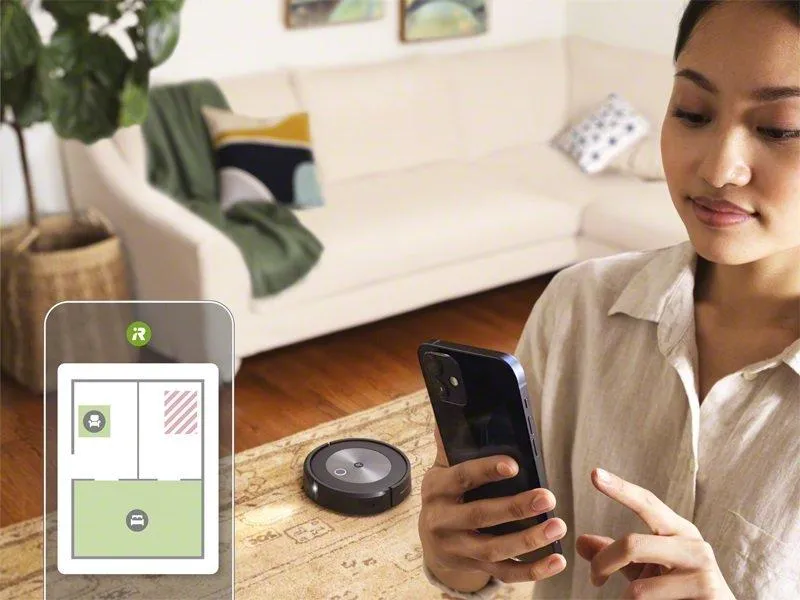
The Roomba is controlled via the iRobot app. Once you’ve chosen a spot for the charging dock, the app will take you through simple set-up instructions to get the robot connected to the Wi-Fi. The next step after that is the hardest: choosing a name.
Once the Roomba is set up, you can send it on a mapping run to let it figure out the dimensions of your house. After this run, it will create a map in the app showing the areas it thinks are different rooms, and which are carpeted. You can edit it, changing any divisions it’s got wrong and naming the rooms. I found that the Roomba did a pretty good job at working out the shape of the rooms; the main errors were just in areas of the room it couldn’t access. It improved over time with repeated runs.
You can also add Keep Out zones and Clean zones, and the Roomba will avoid or pay extra attention to these areas, respectively. I added a Clean zone in front of the front door, which tends to collect dust from our shoes, and a Keep Out zone in the spare bedroom where I had boxes piled up and not much floor space. Over time, the Roomba will suggest Clean zones – it suggested one in front of my desk, presumably because it kept finding snack crumbs.
If your home is spread over more than one floor, you can create a second map by moving the Roomba somewhere new and setting it off. This will be saved as a new map in the app.
The main benefit of the app is that the cleaning is incredibly customisable. You can tell it to vacuum certain rooms or areas (followed by mopping, if you have one of iRobot’s compatible Braava jet robot mops), set a schedule, tell it to detect when you’ve left the house and connect it to Google Assistant and Amazon Alexa. I tried all of these, and got on well with most of them, but I had the most trouble with the voice activation. It was a bit hit-and-miss with which instructions it understood, even out of the recommended ones.
Using the Roomba j7+

Having a little robot that trundles around your house is fun, and it was a while before it started to save me any time: at first, I felt a need to follow it around the house, watching it work. Even after that, I would leap up out of my seat when the sound of the vacuum changed to check if it had ensnared something (which it almost never had, except for a receipt that had fallen on the floor).
But as time went on, I was happy to leave it to it. In general, the Roomba will do a good enough job unattended, and is great at avoiding obstacles. Even if I left a laptop cable on the floor, for example, it wouldn’t get tangled. However, if you’re around to move things out of its way – say, so it can get behind a bin or under the table – then that’s all the better. So, if you want a really thorough clean, you’ll need to prepare your house to give it as much access as possible.
The suction isn’t astounding. It picks up the majority of the dirt from the carpets, but there were still some noticeable bits left after one lap. That said, it did have a few features that improve its dirt collection. Firstly, you can set it to do multiple laps, either of the whole map or the rooms of your choice. It will give you an estimate of the time it will take to do this, but don’t rely on it: I usually found it took longer, especially with multiple laps.
Secondly, the Roomba automatically detects particularly dirty spots, and slows down when it passes over them to get a better clean. Plus, the edge-sweeping brush does a decent job of gathering up crumbs from the edges.

When it’s finished its run (or when it gets full), the Roomba returns to the Clean Base to empty. It makes a surprisingly loud noise while it empties – much louder than the vacuuming itself. So loud, in fact, that I used the app to set ‘Quiet Time’ at night to avoid it disturbing the neighbours. However, I really liked the self-emptying feature: it meant I didn’t even have to think about it, especially since I set it not to start cleaning if the Clean Base bin is full.
How good is the Roomba j7+ at navigating?
Thanks to the mapping software, the j7+ does a good job of navigating, especially since it learns over time. However, it would occasionally get stuck if it drove straight forwards into a narrow space; even though it can reverse, it would just rotate around seemingly random angles before trying again, and eventually give up and call for help.
I took the Roomba out into the hall outside my flat to test whether it could cope with stairs, and sure enough, it dutifully stopped when it detected the edge. Though, of course, it can’t vacuum on stairs, so you’ll still need a separate vacuum cleaner if yours are carpeted.
Verdict
I’m not too bothered that it doesn’t do an amazing clean in one go, because it works well as a ‘little and often’ approach. With it scheduled to clean three times a week, I found that my floors were in general a bit cleaner than they were with my previous approach of a full vacuum once a week and occasional mess-cleaning as necessary.
Would the Roomba j7+ replace my trusty hoover? Well, no, simply for the fact that there will always be spots that a robot can’t handle, such as skirting boards, awkward corners and stairs. But I can’t deny that, if you get it set up in a way that works for you, it can keep your carpets looking fresher with less effort.
So, if you struggle to keep on top of vacuuming – and you generally keep your floors tidy enough for a robot to trundle around – then you would benefit from welcoming a Roomba j7+ into your home.
SQUIRREL_13061849
Alternatives
iRobot Roomba S9 Plus

iRobot's range of Roomba hoovers are some of the best around, and if you like what you saw in the review above, but just want a little more power, this could be the better option.
Unlike the j7+, this hoover will be able to deal with every little bit of dust, cumbs and anything you might find on the carpet. For an extra bit of tech, you can also control this hoover via voice control.
SQUIRREL_TEXT_13061798
Eufy RoboVac 15c

Obviously not everyone is going to be able to casually drop nearly £1000 on a hoover, so if you're after something a bit more affordable, Eufy's RoboVac could be better suited.
It only costs £199, but it does a great job at picking up small crumbs and dirt from hard wood floors, kitchens and certain carpets.
It does only have a small dust bin, and unlike some other more expensive robot hoovers, it doesn't always get its directions quite right, running off in straight lines or bumping into unseen objects.
SQUIRREL_TEXT_13099576
Read more:
