SQUIRREL_13098461
You never see anyone use a pen and paper in Star Trek. It just wouldn’t be very space-age to see Jean-Luc Picard lick a biro before committing his captain’s log to an ink-flecked diary. And yet, there’s not much tech out there that could justifiably convince me to retire my notepad. Or is there?
The reMarkable 2 tablet aspires to be a permanent paper replacement in your life. In essence, it’s an e-ink display tablet that comes with a stylus. In practice, it’s so much more. It’s a specially designed tool for those who often find themselves surrounded by stacks of paper, files and used notebooks. It allows you to do away with all that clutter, and replace it with a sleek, grey slab that’s thinner than a pound coin and will go weeks between charges.
Features
On the face of it, the reMarkable 2 is simple: it’s a tablet you write on. An iPad can do that. But, after using the tablet for a solid month and banishing all pens and notepads to the drawers, it’s exactly this single-mindedness that I love. It wants to be the only notepad you’ll ever need and offers every feature possible to make that so.
Of course, you can use reMarkable 2 as a normal e-reader to enjoy books or check PDFs with. You can also use the stylus to annotate documents. As a journalist, I’m endlessly editing my writing (or that of others) and circling text, scratching out words and adding comments on the device feels just like I’m working on a printout.
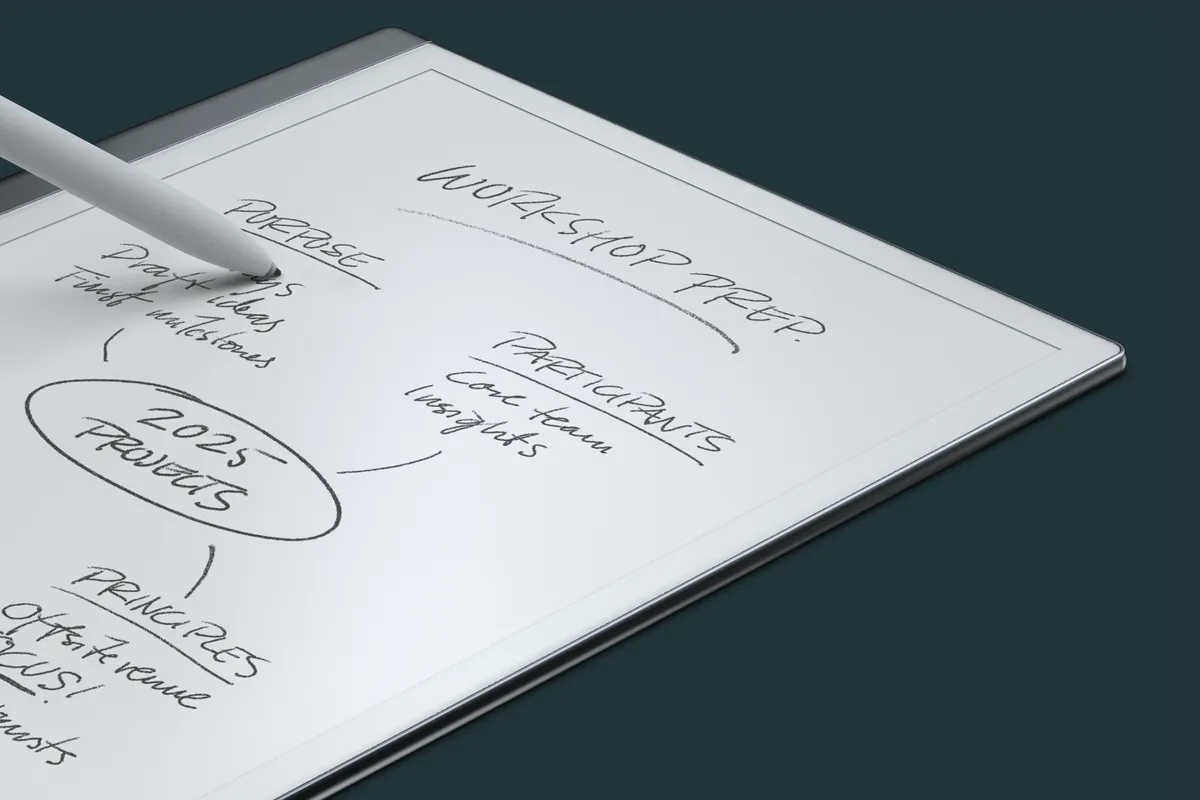
Ultimately, it’s using it as a notepad that really won me over. You can create an endless stream of individual notebooks, each with their own (searchable) name. I have one for to-do lists, another for ideas, another for team meetings and dozens more still. This means when I revisit my notes I don’t have to spend 10 minutes flicking back through page after page of chicken scratchings to find the meeting notes from last week, which is a godsend. Each notebook, and indeed each page, can have its own template, so you can write on blank, lined or gridded ‘paper’. You can even get more adventurous with a huge array of formats like storyboards, checklists and even music staves. It feels like every kind of notebook you might need is here.
You can customise your writing implement too. There’s a pencil that will scratch lines across the page, a smooth calligraphy pen for making things look posh, or a highlighter for amending documents, among others. You can select, erase, rotate and enlarge your sketches like you would in a photo-editing app too.
When you’re done, you can convert your written notes into text. It’s doesn’t work accurately every time, but it’s pretty good if you’re in a hurry and you don’t feel like typing the up. Alternatively you share the handwritten notes via email, or save them on the cloud and view via a phone, web or desktop app. Set it up right and your notes will automatically end up everywhere you need them.
Design and build
The reMarkable really does a convincing job at mimicking pen on paper. The display is pressure sensitive – so you can make lines thinner or thicker – and the nib and surface of the screen are designed to give you the sense of friction you’d get writing with a pen.
The sleek, slippery frame feels slight but still robust and functional. The user interface is simple, unfussy and perhaps a touch clunky. Using the keyboard to name documents or search for files feels a touch laborious compared the slick experience the rest of the time, but that’s the nature of e-Ink displays, which can’t refresh as quickly as a traditional display.
The tablet lasts a couple of weeks between charges (via USB-C) and there is a suite of accessories that you’ll want to check out to protect the reMarkable tablet on your travels.

Daily use
The net result of the design is a gadget that removes clutter and distractions from your work.
If you need to get your thoughts in order, an iPad isn’t the place to do it. It’s too easy to check Twitter or look at YouTube. The reMarkable tablet doesn’t offer distractions or gimmicks, it just provides a place to express (and organise) your thoughts. It’s a breath of fresh air in a world of gadgets that are designed to do everything.
Plus, I love the act of writing. The mechanical feel of putting pen to paper, even just to doodle, is underrated simple pleasure. Other tablets with their glassy, hardened screens feel slippery when you use them with styluses – they miss the physical feedback that a pen provides. The reMarkable 2 comes closer to the physical act of sketching or writing than any other piece of tech we’ve tested before.
Verdict
The reMarkable 2 tablet sets out to help you go paper-free. And it does that job spectacularly well. With its single-minded approach, you might find it will help you focus on your work and declutter your office as you replace files and books with their digital equivalents.
Ultimately, this does come at an eyebrow-raising price. The tablet by itself costs £399 and a stylus costs £49 on top, more if you want the ‘marker plus’. That makes it probably one of the most expensive notebooks of all time. The nibs on the stylus do wear out, so they’ll also need replacing regularly.
Cost aside, there’s not a lot to fault here. Sure I could highlight the absence of any other features or apps, but I feel that would miss the point of the reMarkable 2. This is a writing tool for those that want to impose a bit of order on a hectic office worklife. It would be an exceptional bit of tech for anyone headed to university, if it was just a little cheaper.
SQUIRREL_13098461
Alternatives
A few different options if you're looking for a tablet.
iPad Mini

We’re big fans of the iPad Pro, but the new design refresh on the iPad Mini brings most of the Pro’s best features to its smaller cousin. Despite the smaller body, the screen is still an impressive 8.3-inches corner to corner and it weighs less than 300g. Sure, it’s not as good at taking notes as the reMarkable tablet, but it will handle almost anything else you can throw at it. This is probably, the closest you’ll get to using a tablet like you’re an extra on an episode of Star Trek.
SQUIRREL_TEXT_13098463
Kindle Paperwhite
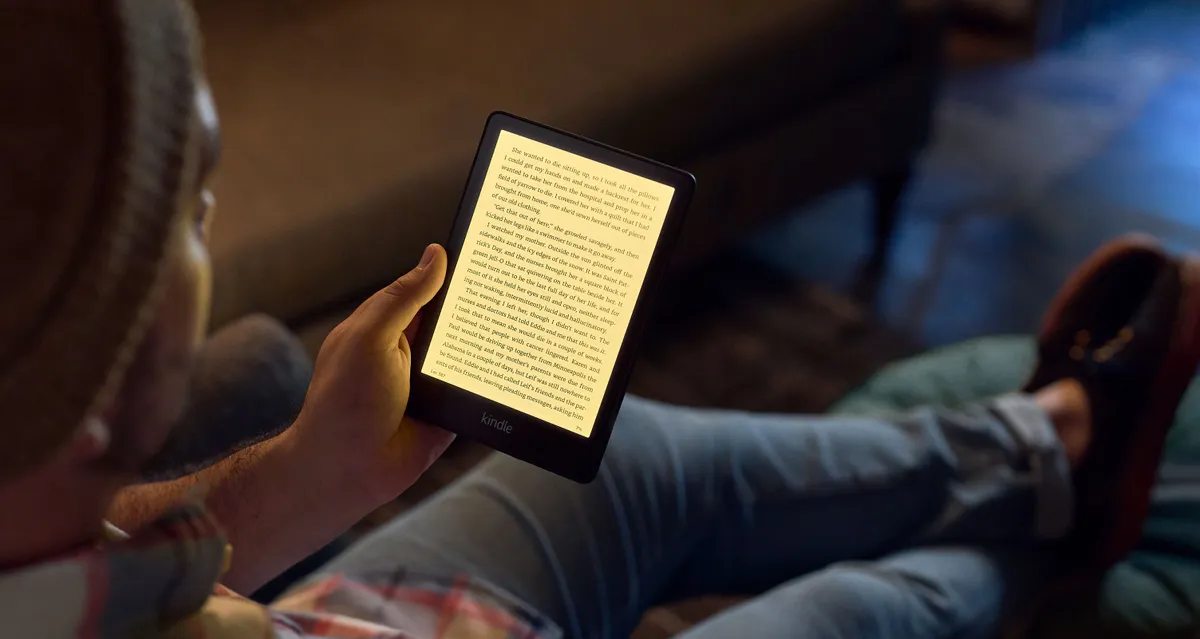
If you want to give your eyes a bit of a rest, and get away from eye strain-inducing backlit screens then the Kindle Paperwhite is probably our e-Reader of choice. This model provides better contrast than the standard models, and therefore crisper text. It also offers a bigger display and an adjustable light in case you do want read in the dark.
SQUIRREL_TEXT_13073976
Kobo Forma

If you want to venture a bit further beyond Amazon’s ebook echosystem, like say using a library’s e-book service, then one of Kobo’s eReader models will work well. This model offers a great resolution, so you can actually, kind of, enjoy some book covers. It's waterproof too so it'll survive a quick dip in the bath.
