Over two years ago, we tested the first wave of 4K, or Ultra HD, TVs. We loved the tech, but advised caution since there was a serious shortage of any actual content to watch. In the following years we’d hoped there would be a steady stream of new 4K content, instead we got a lacklustre dribble of YouTube videos and promos. This year, that’s all about to change.
Ultra HD is coming to Sky’s streaming service Sky Q with a flotilla of films, sport and TV, while Netflix, Amazon and YouTube are ramping up their Ultra HD offerings. Combined with plunging prices of screens and new, super-accurate OLED panels, the time to upgrade your TV might finally be here.
Our guide will pick apart the different technologies out there, show you how your current tech fits in and reveal the best televisions on sale right now...
What is 4K UHD?
At its most simple, 4K Ultra High Definition (UHD) is a measure of resolution, or how many pixels are crammed onto the television screen. 4K UHD has about four times the number of pixels found in an HD 1080p television, which has 1,920 x 1,080. On a 4K television screen you get a resolution of 3,840 x 2,160, sometimes also called 2160p or UHD for short.
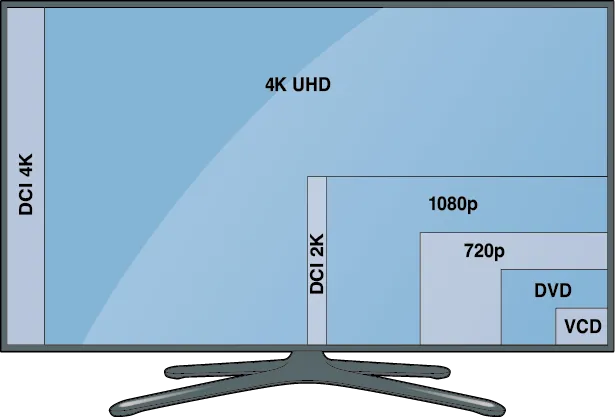
The next big jump will be to 8K, but with very few examples of this working over broadcast and little content, plus even fewer televisions in the making, it will still be years before the technology becomes usable, let alone affordable.
What is HDR?
In the colour spaces diagram below, the Rec. 709 category is the colour gamut of HD TVs, whereas the Rec. 2020 category is the colour gamut of UHD TVs. ACES is used in movie production. As you can see, UHD TVs have far more colours than standard HD but there’s room for improvement.
Lots of newer televisions now sport labels that boast of their abilities to display UHD 4K as well as HDR. While 4K is a resolution measure, HDR is focused on colour and light production.
HDR is short for High Dynamic Range, and refers to a screen’s ability to display a wide range of colours and broad contrast variation between light and dark. The result is a more realistic image that covers a wider selection of colours.
To be classed as a true HDR screen, complete with its own sticker, a television will need to reach the standards of the Ultra HD Premium rating. This means it will have 10-bit colour. Blu-rays use 8-bit colour for 16 million colours, so this new 10-bit standard means over a billion colours can be displayed. It will also have 3,840 x 2,160 resolution – HDR TVs are all 4K UHD for resolution. It will display a minimum of 90 per cent of colours; in contrast, current TVs only cover about 80 per cent of the colour gamut. In addition, it will fit into two categories of bright and dark range, either from 0.05 nits (a measure of brightness) to 1,000 nits peak, or from 0.0005 nits black level to 540 nits peak brightness.
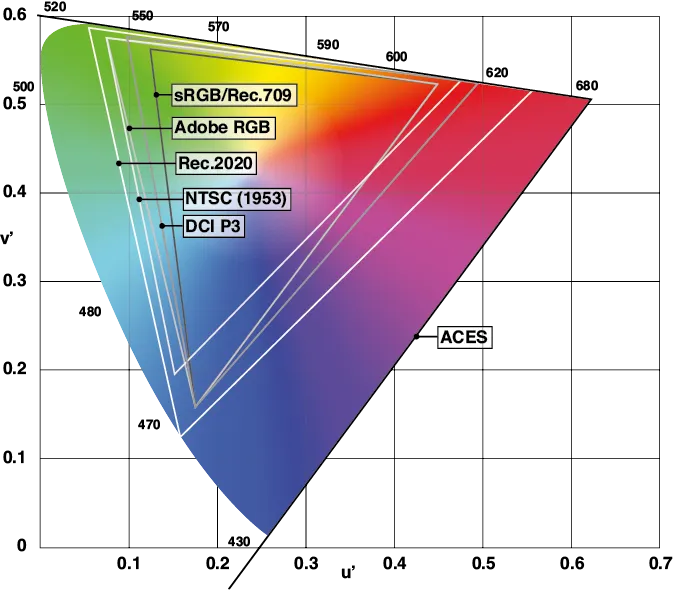
What 4K content is available now and how do I watch it?
When 4K TVs first launched a few years ago, early adopters were limited to impressive but ultimately samey videos of the natural world. That’s started to change. Not only have 4K UHD Blu-ray films and a couple of players appeared, but Netflix, Amazon and YouTube are all streaming 4K content too.
However, the 4K content that can be found on Netflix and Amazon is largely comprised of their own original shows. Meanwhile, YouTube is filled with – well – it’s YouTube, you know what it’s like for hit-and-miss viewing. The real turn of the tide comes from Sky Q Ultra HD, which brings over 70 feature films, live sport at 50fps and plenty of television shows all in delicious 4K resolution. The key here is easy access to quality content that makes the televisions worth the money.
UHD Blu-ray has more films appearing all the time but players are still expensive and limited in number – although the affordable Xbox One S with UHD Blu-ray player could be changing all that, following its launch on 2 August at a price of £250.
Will a new 4K TV be able to upscale all my old DVDs and Blu-ray discs?
In short, yes. Nearly all 4K televisions on the market will upscale to make a 1080p image look better in 4K. This is essentially done by intelligently ‘filling in’ all the extra pixels. The quality will vary across televisions, based on the proprietary visual engine in that device. The upscaling also depends upon the source. For example, a 1080p Netflix feed, when compressed, won’t be as loaded with information as a Blu-ray disc. Some Blu-ray and DVD players will also do the upscaling, should you want.
What connectors and broadband speed do I need if I want to watch 4K?
Cables, as always, mean complications. But since they’re basically dumb pipes they will transmit 4K content. The key is having the correct television connectors at either end. Essentially, as long as the TV has HDMI 2.0a with HDCP 2.2, then you’re all set for4K and HDR.
HDMI 2.0 can transfer up to 18Gbps which allows for 4K images playing at 50 or 60 frames per second, and transmission of colour up to 12-bit. The older HDMI 1.4 standard can manage 4K but will limit that to 24fps and will limit colour to 8-bit. HDMI 2.0a is the latest standard that has been updated to completely transfer HDR content effectively.
HDCP 2.2 (High-bandwidth Digital Content Protection) is like a digital handshake between devices that allows them to ‘talk’, meaning that both sides need to have the updated standard to display 4K video.
Both HDMI 2.0a and HDCP 2.2 are hardware, so make sure when you buy your television or player that it supports these latest standards to ensure you’re future-proofed.
Should I buy my 4K UHD television now, or wait a little while longer?
Now could actually be the ideal time to invest in a shiny new television. We’re at a point where 4K is about to get a flood of new content for us to enjoy, prices have dropped considerably and the newest HDR standard is here, so you can future-proof your purchase too.
We say it depends on what you’re looking for, as that could affect how much cash you spend. Getting a 4K TV with HDR and all the connections for future-proofing can be done for under £1,000. But if you want an eye-watering, top-level screen then you’ll need to spend a chunk more. OLED screens, for example, produce stunning colours, tremendous range and rapid refresh rates but they’re still expensive to make. While OLED is cheaper than ever, it still costs a fair amount more than LED. Nevertheless, OLED has had serious investment from LG, which should push the price down further in the next year or so.
If OLED isn’t a deciding factor, then an LED television right now is a great move. If you go for an LED television then it should keep you happy for years to come, with a display packed with smart TV functionality and compatibility for the latest technology.
Read more:
Follow Science Focus onTwitter,Facebook, Instagramand Flipboard
