Regular exercise is excellent for your physical and mental health. It reduces your risk of early death, it reduces stress, and it’s even good for your brain. Physical activity is one of the best things you can do for your body, and while gyms are closed, apps can help to lead you through your home workout.
We’ve tested five workout apps, all available on iOS and Android. Here’s what we thought.
1
Auro: Gym Personal Trainer App
- Good for: Concentrating fully on your workout
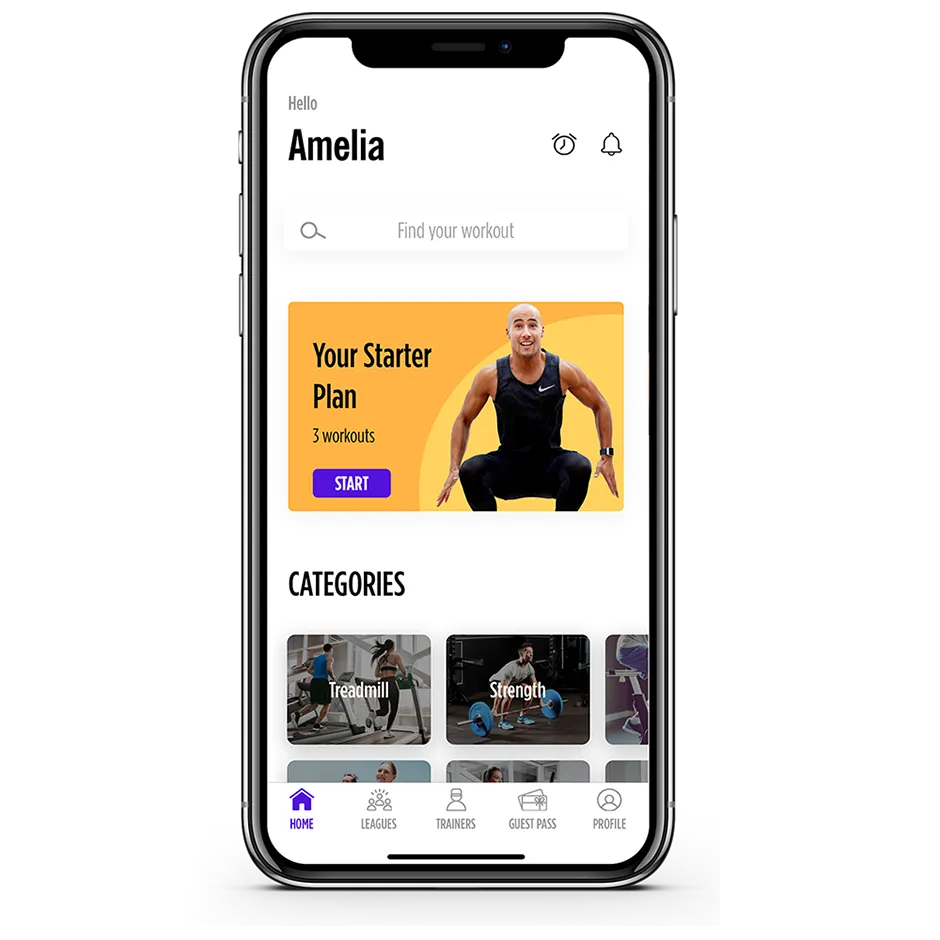
When I want a quick home workout, I often pull up a video on YouTube. For the most part, it works well, but there’s one major problem if, like me, your go-to is pilates or yoga. When you’re in downward dog or you’ve rolled over on your mat to work your other side, how do you see the instructor? It’s easy to develop bad form and strain your neck to see your laptop screen.
This is exactly what makes Auro so useful: the workouts are entirely audio-described, with no video attached. Qualified training instructors talk you through a pre-recorded workout, describing the moves as well as naming them.
For me, this setup is perfect for yoga workouts in particular. Without the temptation of watching the instructor to check if I’m doing it right, I found it much easier to concentrate fully on the flow, and to close my eyes and listen to my breathing.
Read more about fitness:
- How to choose the best fitness tracker
- Fitbit investigates whether wearables can diagnose heart conditions
For the most part, the audio description works well. The instructors clearly take into account the fact that you can’t see them, and the beginner-level workouts are particularly good for explaining the moves. There is, of course, the occasional stumble – after a few seconds of looking like a chicken, I realised that ‘put your hands directly under your shoulders’ meant in a plank position, not standing – but it rarely gets in the way of your workout.
You can choose your workout by type (treadmill, yoga & stretches or outdoor runs, for example), difficulty, duration or trainer. There’s also the option to filter by the style of music for your workout soundtrack.
You don’t have to listen to the pre-selected music. You can also link Auro to your Spotify account and listen to the playlist of your choosing, which will play alongside the instructor’s voice. Choose carefully, though. There’s no way to alter the volume balance between the two apps, so any swell in the music of my ‘calm’ playlist drowned out the instructions.
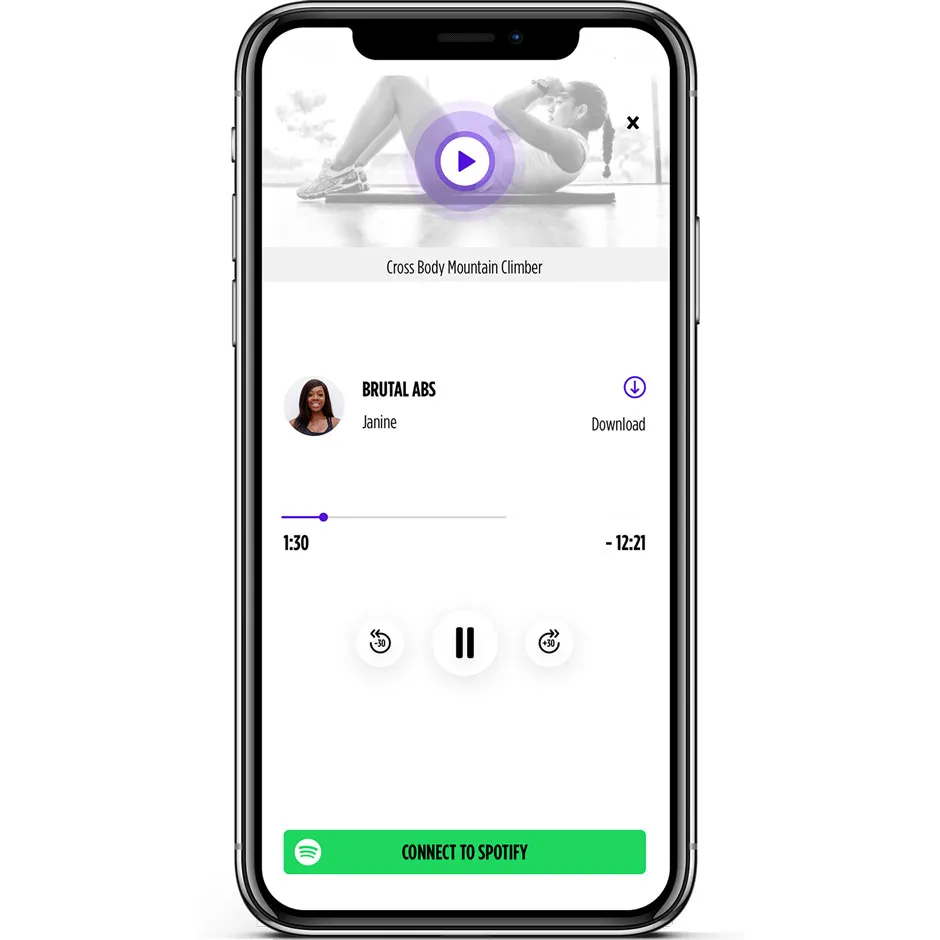
For those of us who need a bit of outside motivation, Auro has a few ways to spur you into action. You can set the app to remind you to do your workout at a certain time on certain days. If you’re the competitive sort, you can see where you rank on the weekly global league based on how many minutes of exercise you’ve done, or create your own league to challenge your friends.
Your workouts on Auro can do some good for other people, too. For every workout you complete over the next two weeks, Auro will donate 10p to the NHS.
30 days free, followed by £11.99/month or £59.99/year, aurofit.co
2
Samsung Health
- Good for: Encouraging you to get enough daily exercise
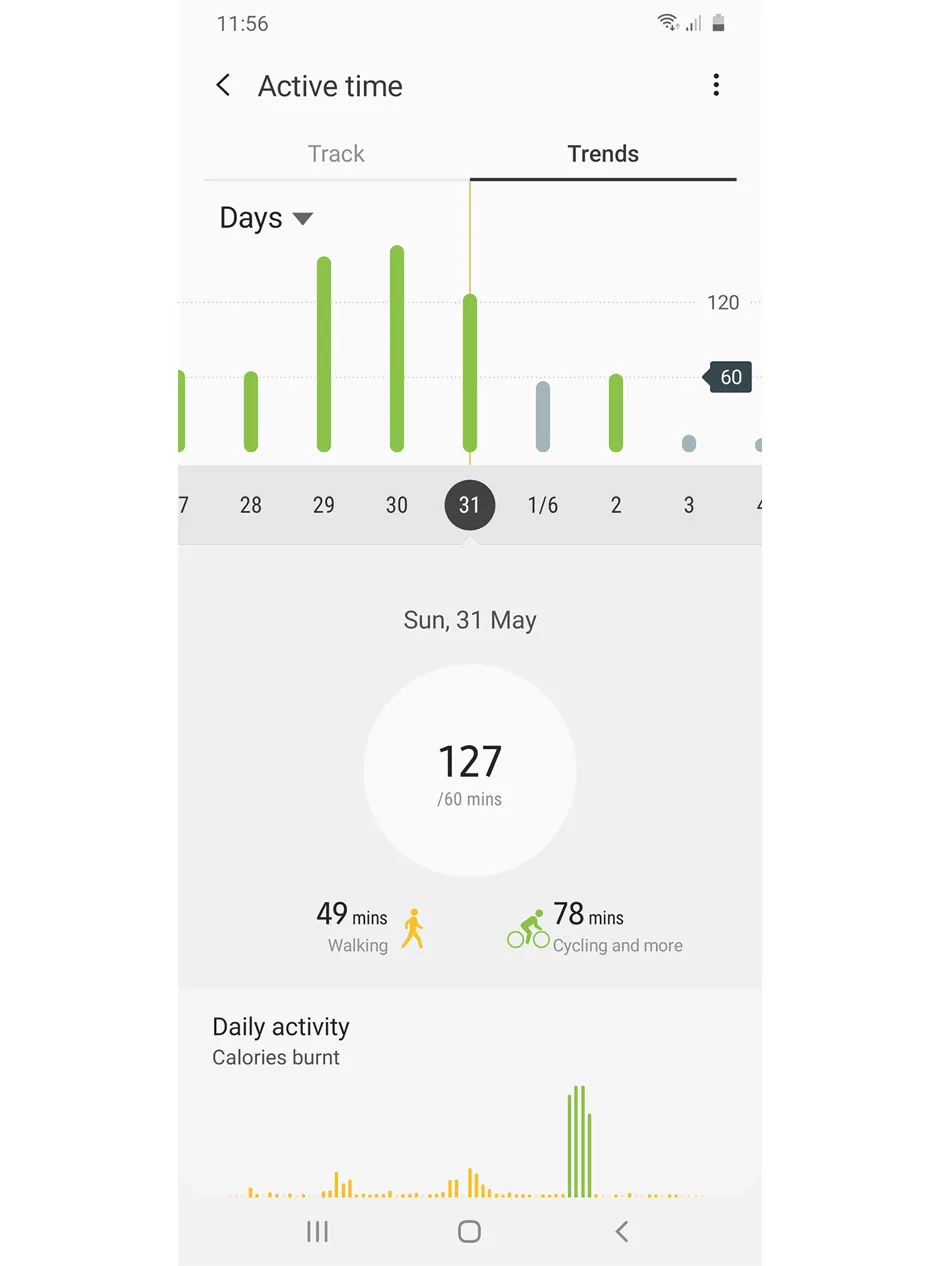
Samsung Health is primarily a tracker app. The home screen features a daily step counter and a customisable set of modules to help you keep tabs on what’s important to you.
Personally, I chose the active time tracker (which encourages you to get over 60 minutes of activity every day), the workout tracker (which lets you log what type of exercise you’re doing and adds it to your active time) and the sleep monitor (which estimates how long you’ve slept based on your phone activity, or lets you input it yourself).
Other users might choose to monitor their food, water and caffeine intake, their weight, and even blood pressure and glucose levels.
You can self-report your sleep, water intake and so on, but when it comes to exercise, the app needs to see it for itself. When you’re ready to start your workout, you can choose the type of exercise and start the timer to begin logging. There’s no way to manually add in data after the fact, so you’ll need your phone on you at all times. Make sure your workout clothes have a zipped pocket.
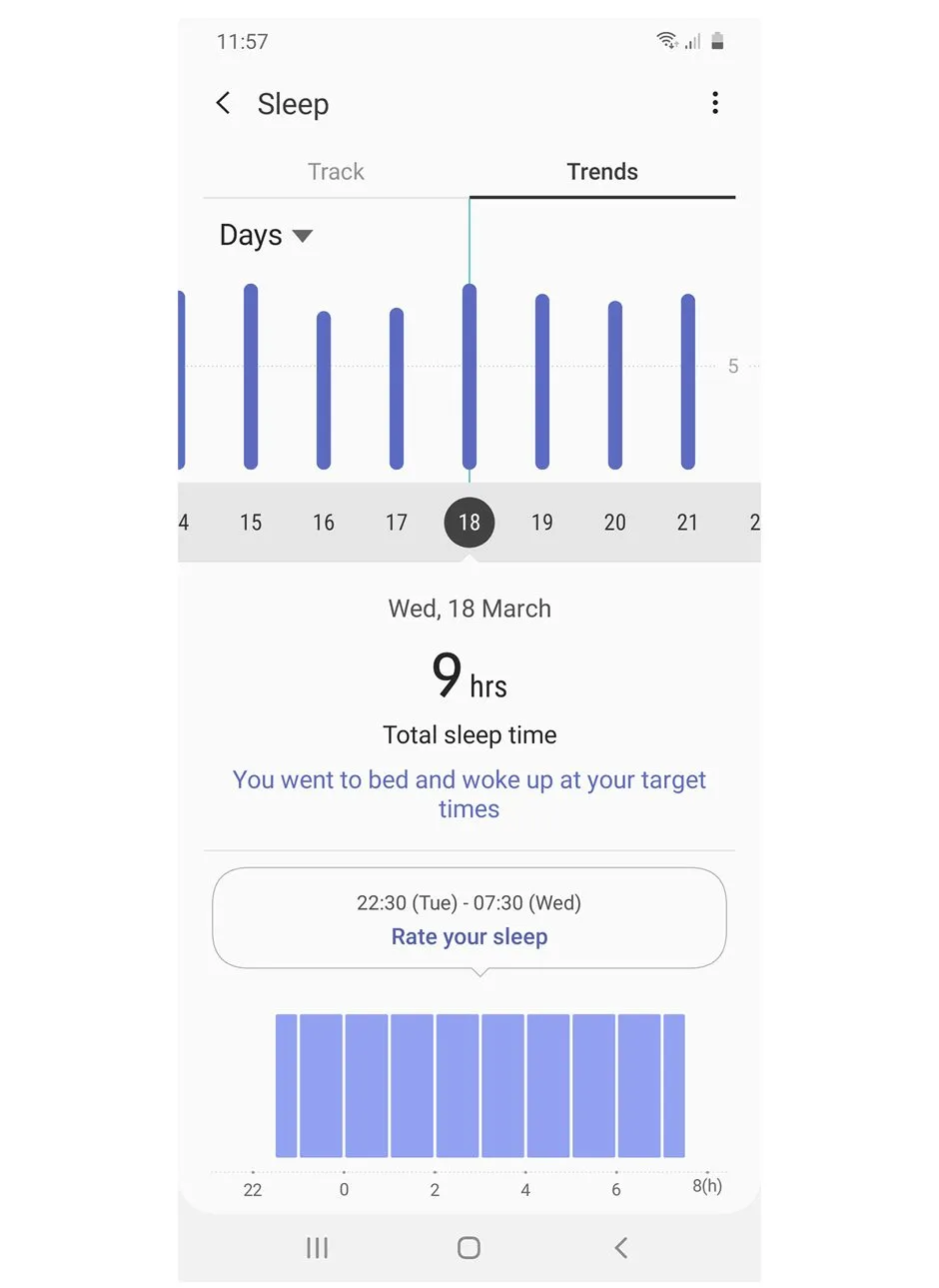
During your workout, you’ll receive occasional updates about how many minutes you’ve done so far. Like with Auro, you can connect the app to your Spotify account to listen while you work out. And once you’ve finished, Samsung Health will tell you how far you’ve walked today and give you an estimate of how many calories you’ve burned today, separating out those burned through your activity from the total.
It can automatically detect when you’re running, but you’re better off starting the workout manually. It’s quite demoralising to have a slow cool-down stroll after your run and see that the app has downgraded your entire workout to a walk.
Overall, it works perfectly well for people who want an app to gently nudge them into getting enough exercise every day.
Free, samsung.com
3
Fitify: Full Body Workout
- Good for: The variety of workouts
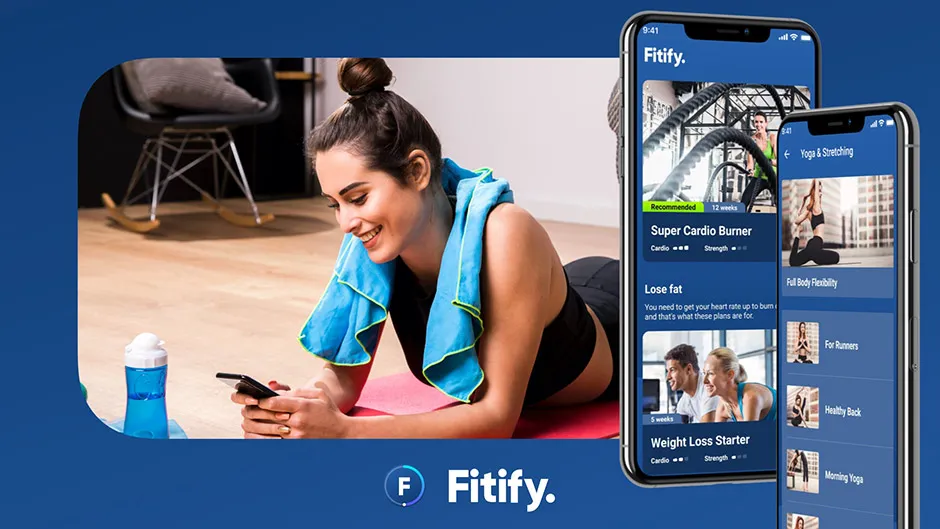
If there was ever a prize awarded for the most comprehensive fitness app chances are Fitify would be in serious contention of bagging it.
Do you want to build your strength and fitness using basic bodyweight exercises? There’s a workout for that. How about boosting your cardio with kettlebell interval training? Sure, no problem. Want to work on your balance and coordination using a BOSU (yeah, we had to Google that)? Got that covered too.
Just download the app, fill in some basic details, choose the workout plan that best suits your ability and needs, and off you go.
The workouts are well structured with clear warm ups and cool downs, and are easy to follow thanks to animations showing a personal trainer performing them along with you, although a bit more detail on some of the more complex exercises would definitely be welcome.
Also, the sat-nav-style voice instructions from the coach can start to grate after a while but as all of the essential info is displayed on screen you don’t lose anything by putting your phone or tablet on mute.
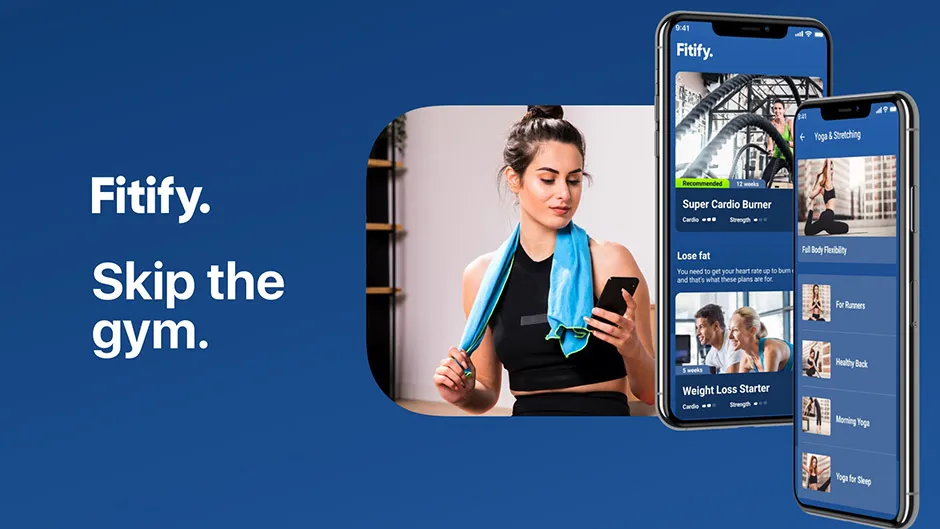
Once your session is complete the app will ask you how difficult you found it and how much you enjoyed it and then adjust future sessions accordingly, which goes a long way in helping to maintain motivation.
Another really nifty feature, especially during lockdown when we’re all having to make the best of what we have, is the option to tell the app what pieces of equipment, if any, you have. It will then give you appropriate variations for each routine based on what you have to hand.
The vast number of options may be off-putting for some, especially beginners, as may the pricing system – you pay one-off fee of £53.99 for a year’s subscription – but if you can’t find a plan to suit you here, maybe working out isn’t for you.
Jason Goodyer is Commissioning editor for BBC Science Focus.
Free to download, £53.99/year, gofitify.com
4
Shreddy
- Good for: Real-time workouts with a trainer

Many of us have great intentions of getting a little fitter, but it can be difficult to know where to start. Fitness influencer and award-winning entrepreneur Grace Beverley’s app, Shreddy, was launched in late 2019 and can help guide the way by providing workouts and vegan meal plans in one easy-to-use package.
Firmly designed with millennials in mind, it features a pastel pink and yellow colour scheme, complete with emojis and a friendly community section where you can chat to fellow enthusiasts and share tips.
When you first start up the app, you can choose whether you’ll be working out at home or in the gym, and tell it your primary goal, with choices like ‘get fitter’, ‘lose weight’ and ‘get strong’.

I tested the app during the coronavirus pandemic, so went for home workouts as popping to the gym was out of the question. You’re then given three to five tailored workouts per week, along with meal plan, for a period of 12 weeks. Workouts are each about 25-30 minutes long and are based on circuit training.
Each exercise comes with its own short video, so you can check that you’re doing it right. That’s useful, but it would have been even better if it also offered safety guidance, like ensuring knees weren’t locked out, and keeping the core tight.
It also doesn’t tell you to switch sides, when doing exercises like lunges or clams. Furthermore, the app gets you to do three circuits of each exercise, so even if you do switch sides you naturally end up doing it twice on one side and once on the other. So prepare to have one side aching more than the other...
Read more gadget tests:
- 35 cool gadgets: our pick of the best new tech for 2020
- 8 genuinely cool new gadgets we've actually tested
One gripe is that most of the workouts required extra kit, like dumbbells, sliders or a selection of resistance bands (again, tough to get hold of during the pandemic).
Also, I’m reasonably fit, but some of the exercises – such as single-leg hip thrusts and plank reaches – were pretty hard. These appeared in the very first week, and I can’t help feeling that it would be better to stick with simpler exercises for the first couple of weeks to ease you in, as I feel some people might end up feeling disheartened.
If you’re a bit shorter on time (or just fancy a bit more shredding), the content library features 10-minute real-time workouts with a trainer that concentrate on blasting particular areas of your body, like abs or upper body.
I actually found these a more enjoyable than the tailored workouts, perhaps because there is a trainer telling you what to do and offering prompts, so it felt more like a normal exercise class.

When it comes to the meal plans, these were pretty inspiring and simple to make, and didn’t make you feel like you were sacrificing flavour in the pursuit of getting healthy. While they were all vegan, they didn’t tend to use any difficult-to-find ingredients and gave you a weekly shopping list, which is really handy.
It even offers swaps, so if there’s something you don’t like you can easily switch it out for something yummier. Some sample recipes include: peanut butter and banana oats; garlicky tomato beans and rice; beanie burger with sweet potato fries; tempeh pittas; spaghetti bolognese.
It is a fairly new app and the Shreddy team are constantly updating and improving it. But for £9.99 a month, I can’t help feeling it’s a little expensive, particularly when you have to pay for additional equipment or a gym membership on top of that to get the full experience.
Alice Lipscombe-Southwell is Managing editor for BBC Science Focus.
Free to download, £9.99/month, £24.99/quarter or £79.99/year, shreddy.com
5
Nike Training Club
- Good for: Personalised workout plans
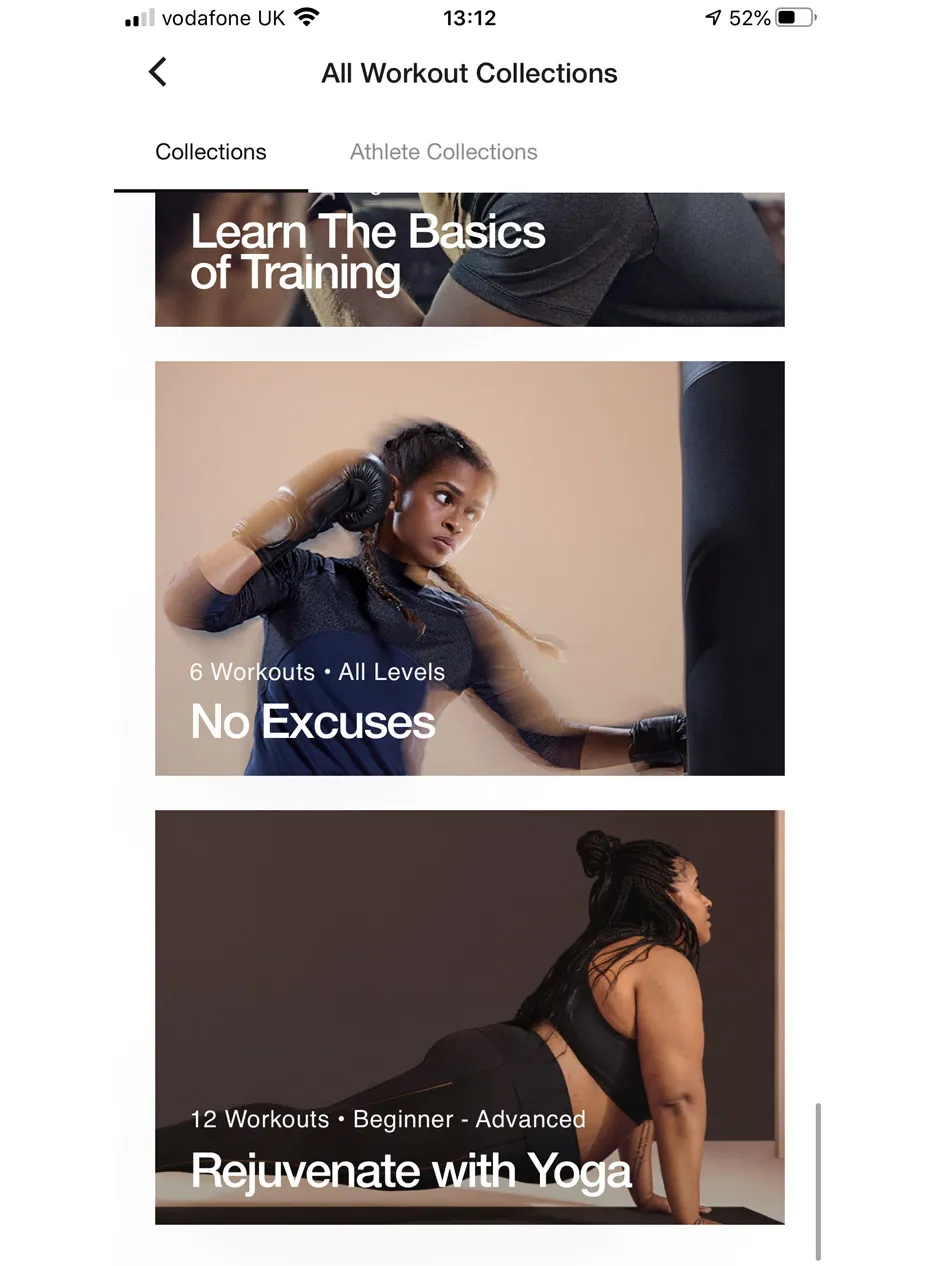
Sister app to the popular Nike Run Club, the Nike Training Club (NTC) is an extensive library of over 185 workouts, each comprising individual exercises, including warm-up and cool down.
Nike is currently offering the premium version as a freebie (usually $14.99 or £13.49 a month), but there is also a free version if you are unable to commit once prices go back up.
The app itself is clean and well laid out. You can choose your fitness level, the time you want to spend working out and equipment you own.
But the best feature is that it allows you to create your own four-week plan based on your own body and fitness goals. It’s almost like having a personal trainer - it will even give you daily reminders. But don’t worry if you miss a lesson, you can simply reschedule.
There is a range of different workouts including yoga, weight training, HIIT and core control. Or, if you only want to target one area, you can also browse by muscle group. There’s even a 7-minute 'Desk Detox', a rather nice set of exercises for when you’ve been motionless in your home office for too long.
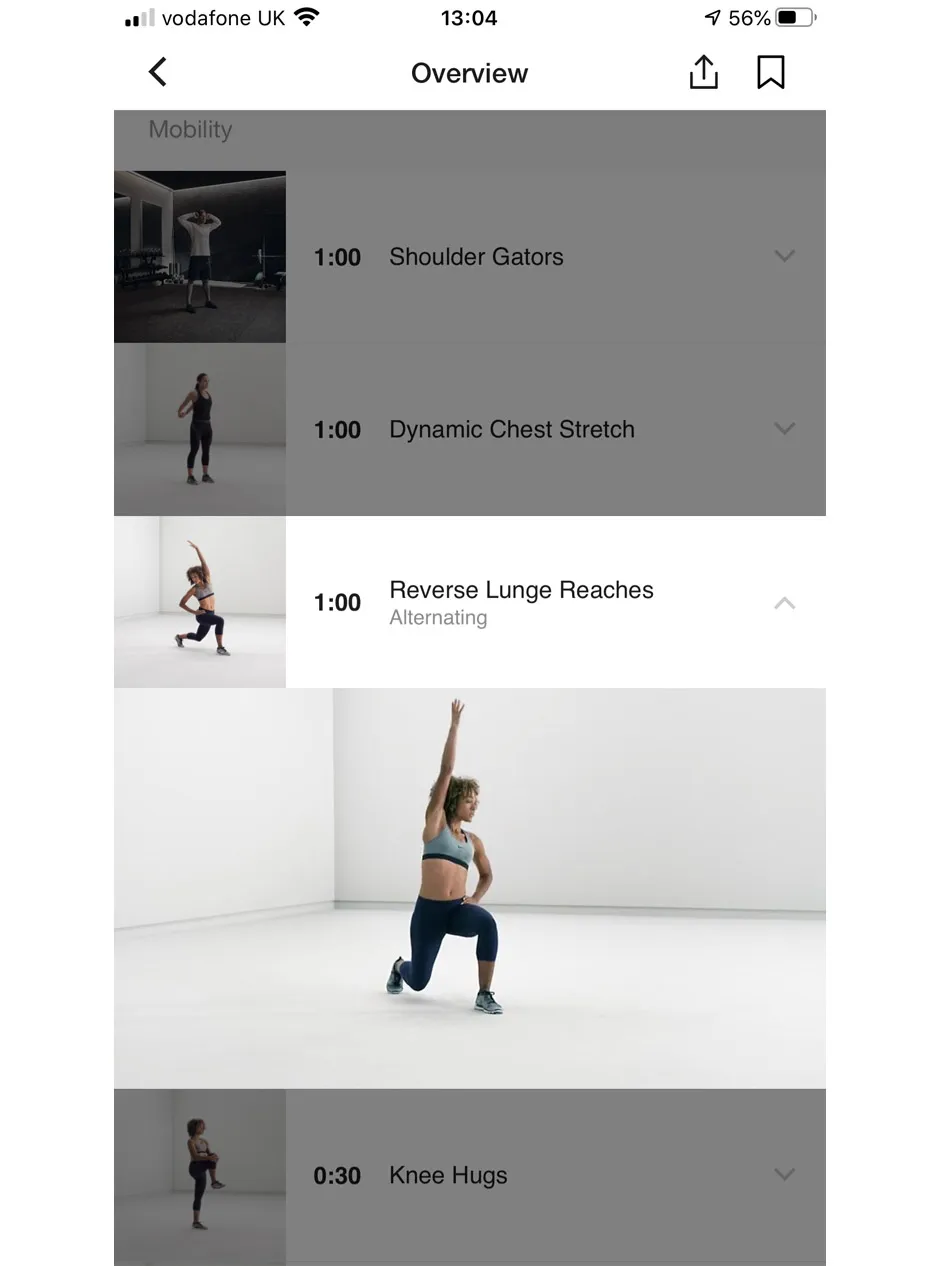
Workouts range from beginner to advanced level, where you can expect workouts such as 'Wipeout 2.0', 'Crunch and Burn 2.0', 'Ferocious 15' and a rather gruelling 47-minute workout called 'Empty the Tank' (perhaps something to work up to…).
Badges and trophies are a satisfying feature, and it’s encouraging if you’re looking to make workouts a daily habit, as you get “rewards” for working out on a streak. And for the competitive among us, you can even add friends and compete on leader boards.
Some of the workouts share the same exercises, so if you’re going all-out, it can sometimes it can feel a little repetitive, but overall, this is a great app if you are looking to get into shape and don’t know where to start.
You can sample a range of workouts and gradually tailor them to your own needs. Don’t expect to see results overnight, but if you stick with it, it will help you to achieve an overall healthier lifestyle – the app even gives you nutrition, sleep and recovery advice.
Holly Spanner is Production assistant for BBC Science Focus.
Free during the coronavirus pandemic, £13.49/month afterwards for premium, nike.com